Last year I wrote a review for the lovely people at Personal Planner.
They asked me if I’d like to make another.
It was great timing
Because I had been wanting to get a new planner for next year.
I had loved this years and so I said yes to the review!!
So how does it all work?
It’s easy.
First step
Choose your planner size.
I chose the small size because it fits into my handbag without a hassle.
Next you decide on a cover.
You can go for a plain solid colour, patterns or even one of the fun designer themes.
I opted for using one of my own photos, which are easy to upload and add (to the front or back covers).
You can alter the cover text, so you can personalise to your hearts content.
I kept it simple and just used the year.
You can change the colour of the font and the elastic that runs around the planner.
The next decision is what date you’d like your planner to start.
January 2015 looked like the best option for me.
The great thing about the Personal Planner is that the options don’t stop with the cover.
You now get to decide on what the inside pages look like.
From the language, holidays, layout and even your own personal dates,
The Personal Planner makes all the options easy.
You can choose if you want lines in the calendar boxes,
Space for writing at the top or the bottom of the page
You even get to choose if you’d like check boxes for the weather, work or workouts.
There are design options for the top of each page,
I opted for a plain grey but you have loads of amazing options to choose from.
At the bottom of each page is a “module”.
To which you can add things like a weekly meal plan, to do list,
Check lists or just leave the blank (ready for you to fill with your own notes).
The great thing about the site is you can click on an option
And see what it looks like before deciding.
The back pages also have a great range of options.
You can add yearly overview pages or play around with some of the other options
Like ruled, graph or sheets of music.
The very last pages are also fun.
Last year I opted for maps but this year I chose the colour in pages.
Something fun for the days I’m the kids are stuck in the car.
There are also choices like Sudoku, sheets of music
Or address lists (where you can add names and addresses
So your planner comes with them already printed).
The very last choice you have to make is
What information to place on the Owner Info page.
You can add a personal message, like please return to owner,
And any personal details you wish.
The process is super easy and once you’ve moved through the checkout
Your planner will be with you in up to 3 weeks
(slight delays may occur during public holidays).
This week I’ve had an email from Personal Planner to say
They have now added some other cool ways to personalise your planner.
New fonts, overlays and more. Make sure you check them out
And have fun creating your planner.
You can read my blog post from last year here
http://skruijver.blogspot.com.au/2013/01/giveaway-personal-planner.html
Last year’s planner
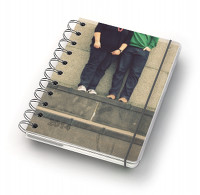
This year’s planner
Disclosure: This is not a paid sponsored post.
I will receive a planner, for review purposes, and all opinions expressed are purely my own







![636913HDVHPQUERR[1] 636913HDVHPQUERR[1]](https://blogger.googleusercontent.com/img/b/R29vZ2xl/AVvXsEi9nQZoHj84AD1duKX3uSjh1CO8n3fSNBCM-WoLPExGoYEx9mF4aVAUQ6WT-xpQTNK4oZQk1kQr9yOlwOIP-sx1R5QMpcbw0yYfqiZ86YB6xku3odHXwFPCOvv2oPTs2Urfhfoa/?imgmax=800)
No comments:
Post a Comment
Thanks for visiting :)
Comments are now moderated,
due to high levels of spamming.
So your comment won't appear straight away.
I do like questions, so if you have any please ask, and I will try to reply here in the comments, via email (if you leave your email address), in a blog post or visit your blog with an answer.
I love new visitors so please don't be shy :) say hi so I can come visit your blog too :)
And Dave, if you read this, I love you ooddles and ooddles :)